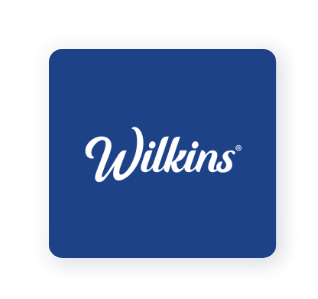Will there be delays in deliveries during the enhanced quarantine period?
We might experience some delays in the deliveries due to the limited delivery personnel available amid the community quarantine. We will work to safely deliver your orders as soon as we can.
How do I place an order?
To place an order, please follow the instructions below:
Click on the “ALL” button on the top bar of the website to view all available products
Select the COCA-COLA product you wish to purchase by clicking on the “Add to Cart” button. You can adjust the quantity by clicking on the “+” or “-” sign or directly typing your desired quantity.
Once you have finalized all the products you wish to purchase, click on the shopping cart icon location on the top right corner of your browser and select “Check Out”
To proceed, sign-up or log-in as a returning customer. You may also continue through an instant check-out.
Once you’ve logged in, provide your delivery and payment details.
Once this process is completed, an order confirmation will be sent to your email
Is there a minimum order requirement in purchasing items?
Yes, we have a minimum purchase requirement of Php 500 for dispenser water. However, there is no minimum purchase requirement for other products.
What payment methods are there?
We offer the following payment methods for your convenience:
When can I expect my order to be delivered?
FOR DISPENSER WATER: Orders will be delivered within 3-10 days, regardless of location.
FOR OTHER PRODUCTS: Orders within Metro Manila will be delivered within 3-5 business days.
Meanwhile, orders for provincial areas will be delivered within 5-10 business days.
NOTE: Shipping fees are calculated based on location & weight of the purchase.
Can I order multiple items at once?
Yes, you can! Just select all the products you wish to purchase by clicking the “Add to Cart” button and these items will be added to your shopping cart.
For 5 gallon products, these must be checked out separately.
What is the difference between billing and delivery address?
Billing Address is the address of the Account Holder, while Delivery Address is where the purchased items will be delivered.
Can I order even without a registered account?
Yes, you may order without a registered account by using our instant checkout option.
How do I cancel my order?
Cancellation of orders is not allowed once you’ve checked out.
How can I change my delivery address?
Click the “view my customer account” button on the upper right corner of your homepage
Log-in to your account by entering email address & password and click the “Log in” button.
You will be directed to your account. Click “My Addresses” wherein you can add, edit, update or delete your information. Then, click the Save button.
What if I receive the message “Authentication Failed” while signing in?
If you receive the message “Authentication Failed”, make sure that you are logging in with the email address that you used to register with the website.
If you verified that you are using the correct email address, you can try resetting your password by clicking on "Forgot Password?”. You will then receive an email with a link to reset your password.
How do I register?
Click the "Sign in” button on the upper right corner of the homepage. Then you will be prompted with the log-in page.
Select the “New Customer” page to register. Fill out the form and submit. You will be sent a confirmation message to your registered email.
I can’t log in to my account, what should I do?
You can click on “Forgot Password”. The system will send a new password to your registered email address, which you can use to log in to your account. If issues persist, you may contact our Customer Service Representative through the Live Chat feature available from Monday - Friday, 10 AM to 7 PM.
I forgot my password, what should I do?
You can click on “Forgot Password”. The system will send a new password to your email address. Then you can log in to your account with the new password.
How do I change my information in my account?
Log-in to your Account by clicking the “Sign in” button in the upper right corner of the homepage.
You will be directed to your account. Click “My Personal Information” where you can Edit/Update your information then click on Save button.
Can I create more than one account?
We do not recommend creating more accounts if you already have one that is active
How do I change my account password?
Log-in to your Account by clicking the “Sign in” button in the upper right corner of the homepage.
You will be directed to your account. Click “My Personal Information” where you can Edit/Update your information then click on Save button.
How do I change my mobile number?
Click the “View my customer account” button on the upper right corner of your homepage.
Log-in to your account by entering your email address and password.
You will be directed to your account. Click “My Addresses” where you can update your mobile and home numbers.
Click the “Save” button to save changes.
How do I deactivate my account?
Click the “View My Customer Account” button on the upper right corner of your homepage.
Log-in to your account by entering email address & password.
Click the “Log in” button.
You will be directed to your “My Account” where you can find the "Deactivate my account" button.
Why does it say that my mobile number is already in use?
This means that the mobile number you're trying to use is already registered to an existing account.
For refunds and concerns regarding expired or damaged products upon arrival:
We apologize for this inconvenience. You may contact our Customer Service Representative for assistance through our Live Chat feature, available from Monday to Friday, 10 AM - 7 PM.
How can I change my location pin for Water Dispenser?
You may change your location pin by following the steps below:
Click the “Water Dispenser” tab, then, a location menu will pop up.
Input your address details on the space provided so we can check the availability of water dispenser in your area.
Note that the address will be used as default for returning customers.
If you wish to change your location next time, click the button under the shopping cart icon on the top left corner of the screen.
Input your new location.
Are you open during holidays?
Our support team will be offline for all declared and official holidays here in the Philippines. Orders placed beyond 5PM on the last working day prior to the holiday will be processed when we resume normal operations.
2021 Holidays:
January 1 - New Year's Day
February 12 - Chinese New Year
February 25 - EDSA People Power Anniversary
April 1 - Maundy Thursday
April 2 - Good Friday
April 3 - Black Saturday
April 9 - Araw ng Kagitingan
May 1 - Labor Day
August 30 - National Heroes' Day
November 1 - All Saints Day
November 2 - All Souls Day
November 30 - Bonifacio Day
December 8 - Feast of the Immaculate Conception of Mary
December 24 - Christmas Eve
December 25 - Christmas Day
December 30 - Rizal Day
December 31 - Last Day of the Year